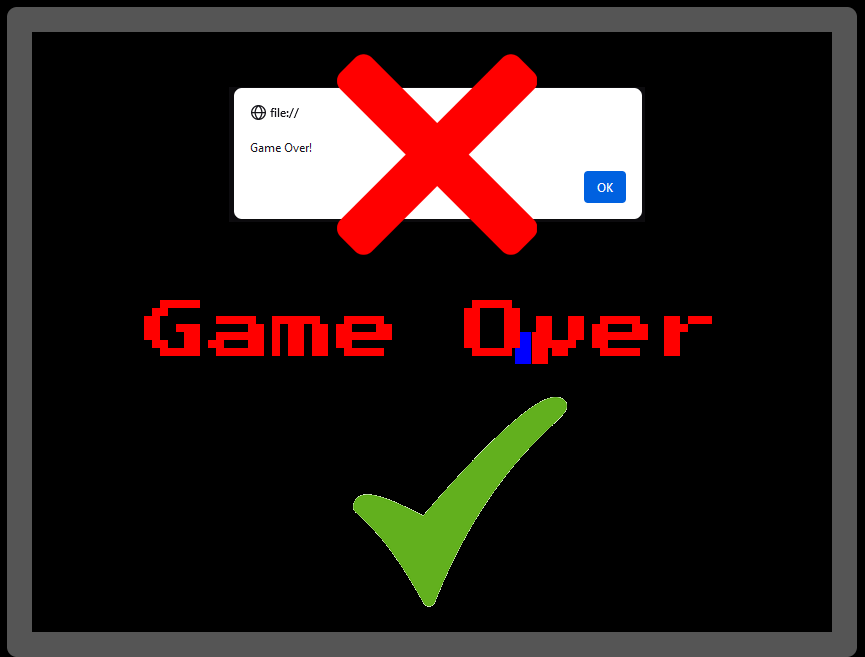
Step 1:
Instead of the ugly Game Over alert box, we are now going to replace it with a Game Over banner.
The important code to add is this:
When this function is called, it will dynamically insert a HTML DIV element into the webpage, and set its CSS accordingly, thus showing the GAME OVER banner.
function showGameOverPopup() {
// Create a new div element
const gameOverDiv = document.createElement("div");
// Set styles for the div
gameOverDiv.style.position = "absolute";
gameOverDiv.style.width = "100%";
gameOverDiv.style.top = "50%";
gameOverDiv.style.left = "50%";
gameOverDiv.style.transform = "translate(-50%, -50%)";
gameOverDiv.style.backgroundColor = "rgba(0, 0, 0, 0)";
gameOverDiv.style.color = "red";
gameOverDiv.style.fontSize = "64px";
gameOverDiv.style.padding = "20px";
gameOverDiv.style.textAlign = "center";
gameOverDiv.style.borderRadius = "10px";
gameOverDiv.style.zIndex = "9999";
gameOverDiv.style.fontFamily = "'Press Start 2P', system-ui"; // Use Press Start 2P font
// Set the text content
gameOverDiv.textContent = "Game Over";
// Get the existing canvas container element
var canvasContainer = document.getElementById("canvasContainer");
// Append gameOverDiv to canvasContainer
canvasContainer.appendChild(gameOverDiv);
}
The Full Code
<!DOCTYPE html>
<html lang="en">
<head>
<meta charset="UTF-8">
<meta name="viewport" content="width=device-width, initial-scale=1.0">
<link href="https://fonts.googleapis.com/css2?family=Press+Start+2P&display=swap" rel="stylesheet">
<title>Dungeon Chase</title>
<style>
body {
margin: 0;
overflow: hidden;
position: relative;
}
#gameCanvas {
position: absolute;
top: 0;
left: 0;
z-index: 0;
}
canvas {
display: block;
margin: 0 auto;
}
.canvas {
background-color:black;
border:20px solid grey;
border-radius:10px;
}
#canvasContainer {
position: relative;
width: 800px; /* Adjust width as needed */
height: 600px; /* Adjust height as needed */
margin: auto; /* Center the container */
}
</style>
</head>
<body>
<div id="canvasContainer">
<canvas id="gameCanvas" class="canvas" width="800" height="600"></canvas>
</div>
<script>
var game_over = false;
const canvas = document.getElementById("gameCanvas");
const ctx = canvas.getContext("2d");
const player = {
x: 300,
y: 300,
width: 16,
height: 32,
speed: 3,
dx: 0,
dy: 0,
prevDx: 0,
prevDy: 0
};
const enemy = {
x: canvas.width - 300,
y: canvas.height - 300,
width: 16,
height: 32,
speed: 1,
dx: 0,
dy: 0,
prevDx: 0,
prevDy: 0
};
function drawPlayer() {
ctx.fillStyle = "blue"; // Adjust the alpha value (last parameter) for transparency // "rgba(0, 0, 0, 0)"
ctx.fillRect(player.x, player.y, player.width, player.height);
}
function drawEnemy() {
ctx.fillStyle = "red"; // "rgba(0, 0, 0, 0)"
ctx.fillRect(enemy.x, enemy.y, enemy.width, enemy.height);
}
function clearCanvas() {
ctx.clearRect(0, 0, canvas.width, canvas.height);
}
function movePlayer() {
player.x += player.dx;
player.y += player.dy;
// Check collision with canvas boundries
if (checkBoundriesCollision()) {
player.x -= player.dx;
player.y -= player.dy;
player.dx = 0;
player.dy = 0;
}
}
function checkBoundriesCollision() {
// Check collision with canvas boundaries
if (player.x < 0 || player.x + player.width > canvas.width || player.y < 0 || player.y + player.height > canvas.height) {
return true;
}
return false;
}
function checkPlayerEnemyCollision() {
if (
player.x < enemy.x + enemy.width &&
player.x + player.width > enemy.x &&
player.y < enemy.y + enemy.height &&
player.y + player.height > enemy.y
) {
game_over = true;
}
}
function showGameOverPopup() {
// Create a new div element
const gameOverDiv = document.createElement("div");
// Set styles for the div
gameOverDiv.style.position = "absolute";
gameOverDiv.style.width = "100%";
gameOverDiv.style.top = "50%";
gameOverDiv.style.left = "50%";
gameOverDiv.style.transform = "translate(-50%, -50%)";
gameOverDiv.style.backgroundColor = "rgba(0, 0, 0, 0)";
gameOverDiv.style.color = "red";
gameOverDiv.style.fontSize = "64px";
gameOverDiv.style.padding = "20px";
gameOverDiv.style.textAlign = "center";
gameOverDiv.style.borderRadius = "10px";
gameOverDiv.style.zIndex = "9999";
gameOverDiv.style.fontFamily = "'Press Start 2P', system-ui"; // Use Press Start 2P font
// Set the text content
gameOverDiv.textContent = "Game Over";
// Get the existing canvas container element
var canvasContainer = document.getElementById("canvasContainer");
// Append gameOverDiv to canvasContainer
canvasContainer.appendChild(gameOverDiv);
}
function gameLoop() {
if (!game_over) {
clearCanvas();
drawPlayer();
drawEnemy();
movePlayer();
checkPlayerEnemyCollision();
requestAnimationFrame(gameLoop);
} else {
// Show game over popup
showGameOverPopup();
// You can add game over logic here
}
}
document.addEventListener("keydown", function (event) {
switch (event.key) {
case "w":
player.dy = -player.speed;
break;
case "a":
player.dx = -player.speed;
break;
case "s":
player.dy = player.speed;
break;
case "d":
player.dx = player.speed;
break;
}
});
document.addEventListener("keyup", function (event) {
switch (event.key) {
case "w":
case "s":
player.dy = 0;
break;
case "a":
case "d":
player.dx = 0;
break;
}
});
gameLoop();
</script>
</body>
</html>
